
Directly embedding Processing in Field
While Field likes to work with any Java-based library, for a long time now Field has given some special attention to Processing. But with Field's support for OtherLanguages we can do better — introducing Processing's version of Java directly into Field. Now you can have the Processing language (and it's speed) inside Field without losing the live-coding, no-compile-cycle feel of the rest of the environment.
For more on where this comes in the spectrum of Processing work in Field, see ProcessingIntegrationFourWays
An "Applet" text transform
To install this new integration you'll need to enable the Processing plugin. Then go to the "other languages" tab of the main Palette — it's the tab that looks like a lambda — and make sure you enable 'JavaC'. You'll probably want to also check the "always initialize selected languages at startup" option:
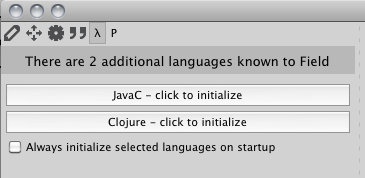
Now we have a new "text transform" that let's us write Processing code directly in Field — not Python, not Java, but actual Processing code that goes through the PDE parser and comes out as an pseudo-applet.
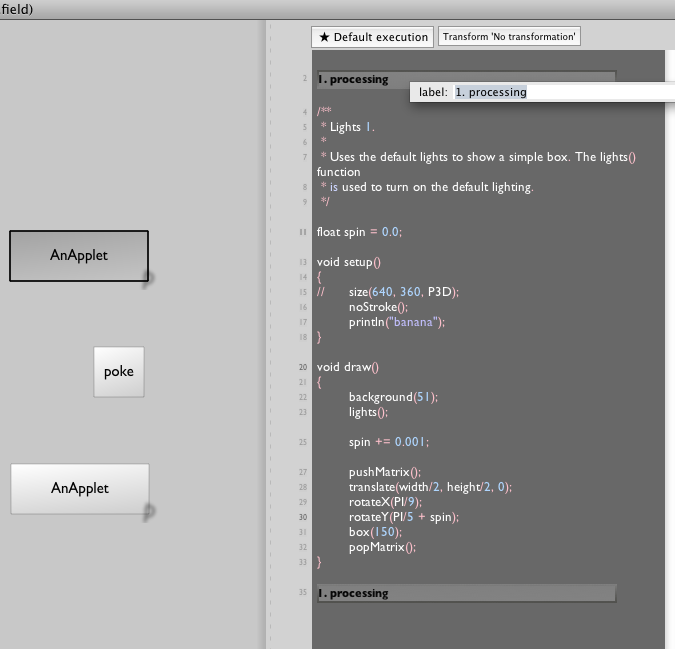
(To make a text transform highlight some text in the editor, right click on it, select 'wrap in new text transform'. Then choose a transform that you want to apply from the right click menu).
Next steps — running the applet
Field has a completely different execution model from Processing. In Field everything is always running all the time — there's no global stop-compile-go button, but you can elect to start and stop individual pieces of code at will. This is one of the principle strengths of Field — you can have a Processing project running and "poke at it" or debug it live.
The processing text transform compiles your code and then assigns the applet to a new variable. By default, it's the name of the box of code you are writing in.
Field is now smart enough to do the right thing when you assign this "applet" to _r (see VisualElementLifecycles and remember to right click on the box an tell Field to "bridge to Processing environment).
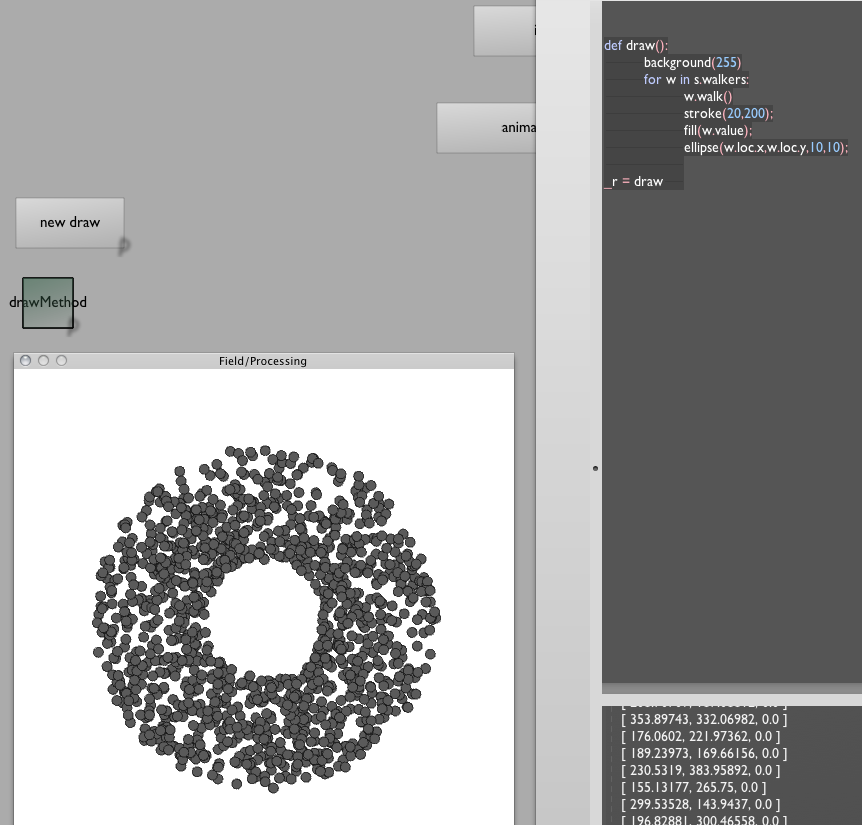
This means that you can start and stop your "applet" using the usual Field techniques, and, while it's running, you can poke at it from elsewhere in Field. For example, in the code given above we have a variable called "spin" that's controlling the rotation of the cube. There's nothing to stop us writing and executing:
AnApplet.spin = 10
print AnApplet.spin
# or even
_ex.AnApplet.spin = (n for n in floatRange(0, 1, 100))
AnApplet comes from the name of the box that defines the applet. Assuming your calls to background don't trample on each other there's also nothing to stop you having many applets running "simultaneously" in the same window (together with various parts of Field/Python and even Field/Clojure talking to the Applet as well).
Wrap in Transform
If the extra chrome of the text transform is making you blue, don't miss the ["wrap in transform" extension to Field](MayaIntegration.html].