
Mac OS’s sense of security
On recent versions of Mac OS it has become increasingly hard to run code that isn’t adjudicated safe by Apple. This is a practical problem for us, mostly because we don’t really want to participate in a process where Apple tells us what code we can run on our “own” computers. Fortunately, for now at least, we can work around it.
You’ll encounter this problem with a message that looks like:
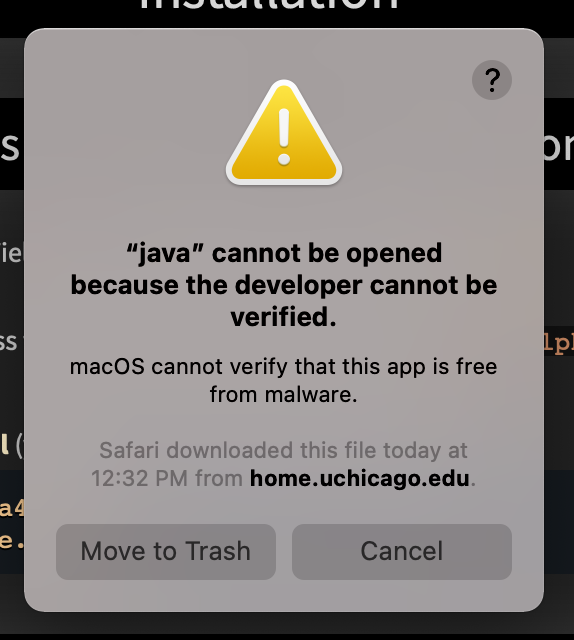
Moving java to Trash! You just downloaded it, how rude! Also rude: there’s no indication of how you might go about fixing this problem.
Option 1 (if you have an admin password)
The answer lies elsewhere. Go to “System Preferences” and open “Security & Privacy”, where you’ll see something like:
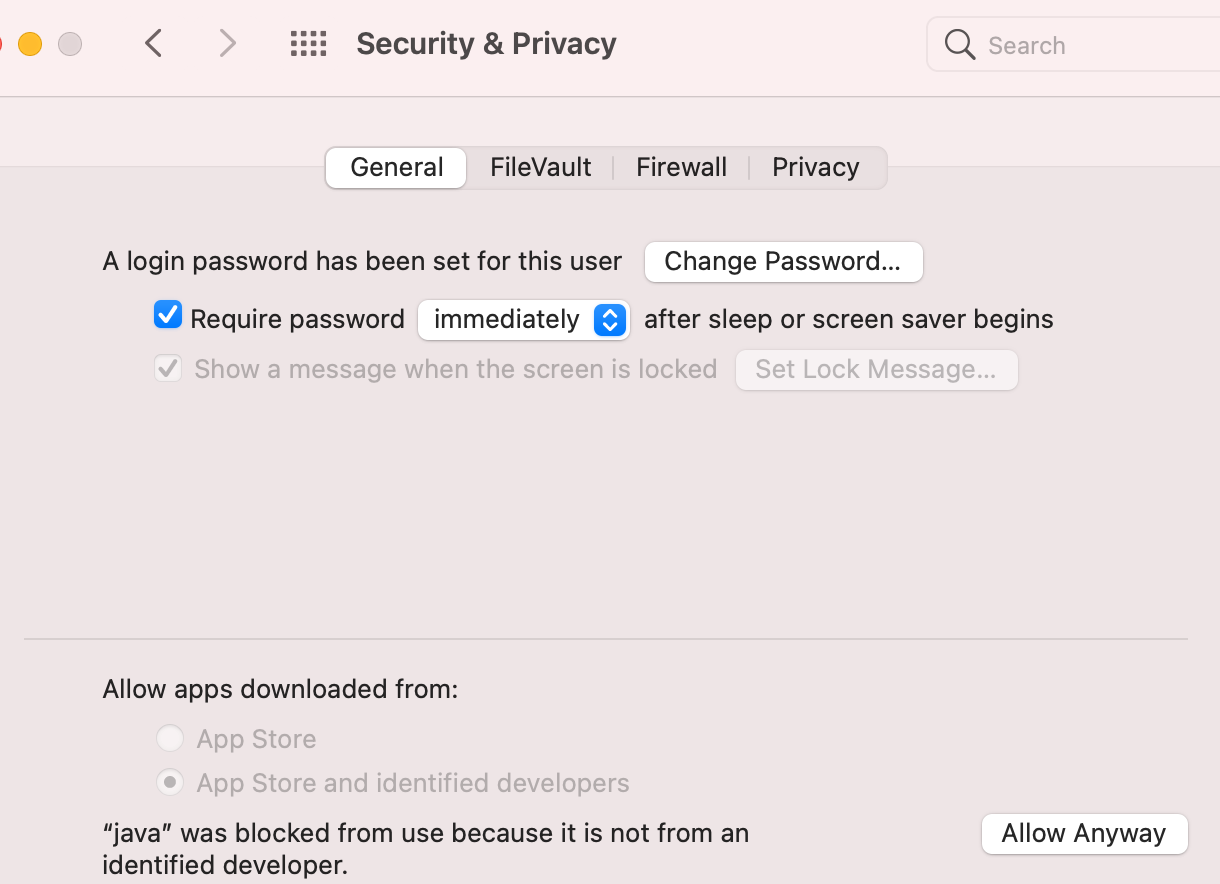
Click on the “allow anyway”, enter your password, accept the consequences. You might have to do this a few more times for the various other things that Field runs.
Step 2 (start here if you are on a lab computer)
An alternative is to simply remove the note that Apple has left for itself when you downloaded Field about how suspicious we are. In a Terminal (the one where you are running Field):
sudo xattr -c -r ((drag the Field directory here))
(for Crerar/Logan lab computers, you can leave out the 'sudo' part of that command)
You can drag the directory that you got when you decompressed that .zip file into the terminal to make sure you spell the path correctly. No password required!